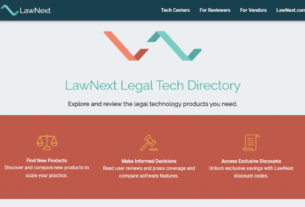The e-discovery and litigation technology company Everlaw has introduced a new standalone toolkit, Storybuilder, that bridges the gap from finding relevant documents in discovery to collaboratively creating a narrative around those documents, as well as around depositions and other evidence, in preparation for depositions or trial.
Available at no cost, Storybuilder is a tool that allows legal teams to organize key documents and case information into cohesive timelines, collaboratively craft narratives, integrate and annotate deposition transcripts, zero in on key testimony, and automate exhibit lists, all while working in a secure cloud environment.
While Storybuilder was already a feature of the full Everlaw product, today’s release makes it available as a standalone tool.
“As the digital universe continues to expand at exponential rates, it only becomes more difficult to devote the necessary time, budget and resources to uncovering key data and facts to help get to the truth,” said AJ Shankar, Everlaw’s CEO and founder. “Lawyers are relying on technology to reimagine workflows and build cases in a timely and efficient way.”
Each Project A Story
Everlaw gave me a demonstration of Storybuilder in September when it was still in development, and also provided me recently with access to an account prepopulated with dummy data.
Jumping into the trial account without training on using the product, I found it easy and intuitive to work with. There is also an introductory walk through for new users and extensive support documentation and videos.
Work in Storybuilder centers around projects that it calls, not surprisingly, a Story. Each Story consists of four sections: Dashboard, Timeline, Depositions and Drafts.
The Dashboard section provides an overview of everything happening in a Story. It shows the total number of documents added, recent documents added, tasks that have been assigned to or created by you, and upcoming events. Sliders allow you to adjust the timespan to limit your view to a specific date range.
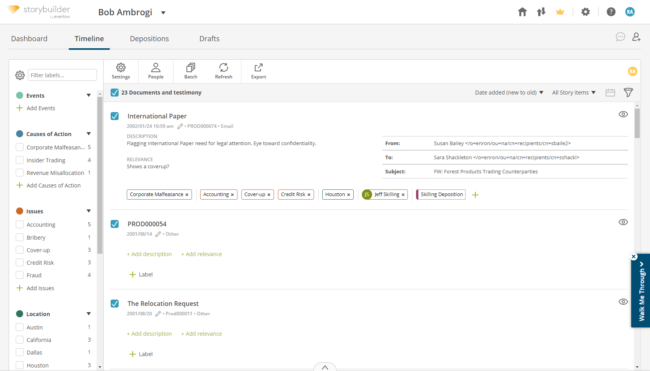
The Timeline section is where you and others on your team can categorize and sort the documents within the Story. Here you can add dates, labels and annotations to documents and testimony. Documents can be viewed and sorted by date or Bates number.
This Timeline is where you can both see the big picture of a case and also hone in on specific issues and people. For many legal teams, it offers a welcome and more efficient alternative to organizing case information using Word documents and spreadsheets.
Also in Timeline, you can create events representing critical events in your case and label your documents according to the events to which they relate. You can then use the events view to see a timeline of all the events in your case story, along with the documents attached to that event.

Anyone on your Story team can add documents through an upload button. Added documents will appear on the timeline, sorted by date. Click the eye icon to preview a document.
Within the Deposition section, you find a collaborative text editor where you can add deposition “objects” to Storybuilder and use it as a place to prepare for, conduct and summarize depositions. Once the deposition is complete, you can view and annotate the transcript. You can search for depositions within Storybuilder by name or owner. You can also search the text of all deposition transcripts.
In Storybuilder’s Draft tool, you and your team can collaborative on creating written work product that references your documents. Drafts can be used to outline case strategy, create a template for depositions, or for any document you would like your team to work on together.
From Storybuilder, you can export your work and documents as PDF or CSV files for use as exhibit lists or deposition prep binders.
Bottom Line
Storybuilder is an effective and easy-to-use tool where legal teams can collaborate on taking litigation documents, evidence and transcripts and turning them into narratives that can help drive their deposition and trial strategy.
As I said above, the interface is intuitive. I was able to dive in with no training and understand how to use its various features and functions. When I did have questions, documentation was easy to access.
Given that it is cloud-based, it could be particularly useful in this time of working remotely, enabling litigation teams to work in a collaborative environment, remotely and securely.
On top of all this, Storybuilder is free. That means you can give it a try, with nothing to lose.
One other note: In addition to offering free access to Storybuilder, Everlaw, through its Everlaw for Good program, is offering free access to its full product suite to pro bono lawyers, journalists, educators, and nonprofits. Find out more at Everlaw for Good.
[Disclosure: Everlaw is a paid sponsor of my LawNext podcast.]