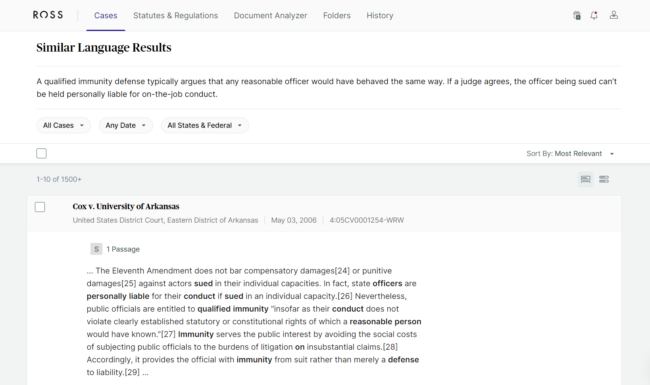The legal research company ROSS Intelligence today introduced an extension for the Chrome web browser that lets you highlight text anywhere online and search for related legal authority.
From any web page, email or embedded PDF, highlight the text you want to research, right click, and select the option “find similar language.”
That runs a search on ROSS that retrieves cases related to the text.
For example, in an article yesterday in The Boston Globe about qualified immunity, I highlighted and searched a paragraph that read:
“A qualified immunity defense typically argues that any reasonable officer would have behaved the same way. If a judge agrees, the officer being sued can’t be held personally liable for on-the-job conduct.”
That opened ROSS and displayed search results showing cases relating to qualified immunity for police officers. Once in ROSS, I could filter the results by court, date and whether the case was published or unpublished.
Granted, that was a bit of a softball search, so I tried it with a paragraph from my post yesterday about Erin Levine going national with her Hello Divorce platform:
“Hello Divorce also uses legal document assistants to help users in preparing and filing forms. While California permits these affiliated professionals to prepare legal documents, not every state does, and that has been part of the hurdle Levine has had to overcome to expand to other states.”
The search results I obtained were directly related to the use of legal document assistants in California or more broadly to the issue of document-drafting assistance provided to pro bono litigants.
Emboldened by my successful searches, I veered farther afield from any typical legal research query, and randomly chose a Newsweek article I found on Google News about Biden’s lead over Trump in the polls. I highlighted the opening paragraph:
“Democratic presidential candidate Joe Biden’s lead over President Donald Trump hit 10-points as the November election draws ever closer, in a recent poll.”
I right-clicked that text to search in ROSS, and, sure enough, retrieved a number of cases relating to presidential politics and elections — some recent and some dating all the way back to 1889.
ROSS says that anyone can read the first 10 cases for free. It also offers a 14-day free trial for unlimited access to its platform.
Installation Issues
I should note that I had difficulty getting the extension to work. I am assuming this was due to a conflict with some other Chrome extension I have.
When I first added the ROSS extension, the right-click option would not appear. I could see that the extension was installed and I could see its icon in the Chrome toolbar. But it would not work.
I first tried deactivating all other extensions. It still did not work. I then tried restoring Chrome to its original settings. It still did not work.
Finally, after disabling all other extensions and resetting Chrome, I uninstalled the ROSS extension entirely and restarted my computer. That did the trick.
I’d love to hear if others have (or don’t have) similar issues.