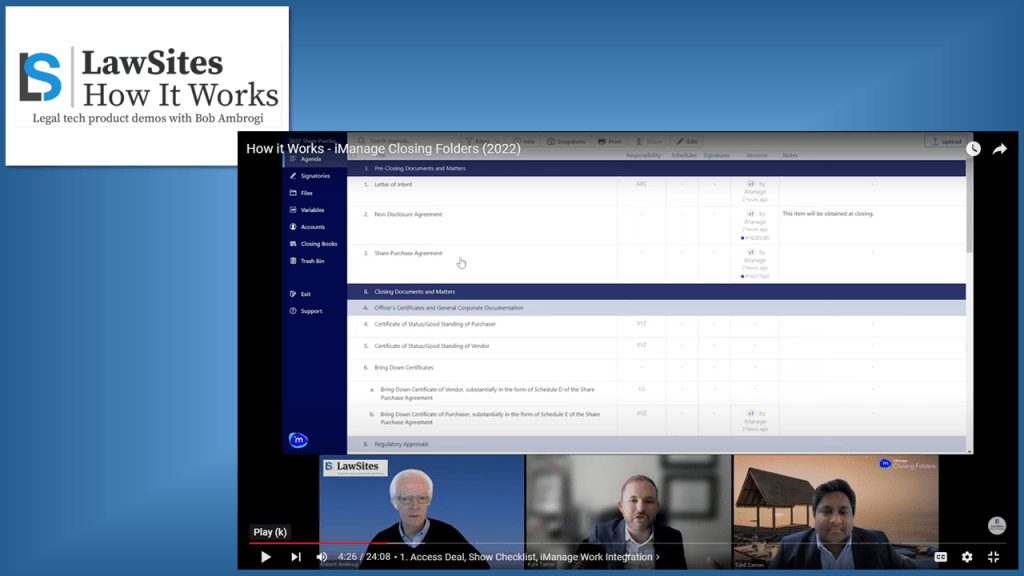In the latest in the video series How It Works, we take a deep dive into iManage Closing Folders. iManage Closing Folders removes the manual, repetitive tasks from legal transaction management so you can focus on delivering more value to your clients.
Through intelligent automation and collaboration tools, Closing Folders is designed to help you run deals with unparalleled efficiency, accuracy, and control.
To demonstrate how it works, I am joined by Sahil Zaman, who cofounded Closing Folders in 2013 and is now head of business, Legal Transaction Management, at iManage, which acquired the product in 2020. Also joining me is Kyle Turner, legal knowledge solutions consultant at iManage.
After introducing the product, they demonstrate several of its key features, including how to:
- 03:55 – Access a deal, create a checklist, and integrate with iManage Work.
- 07:13 – Add new documents to a checklist.
- 09:24 – Extract signature pages from new documents.
- 12:18 – Account for variables.
- 15:23 – Create signature packets.
- 15:49 – Generate new signature pages.
- 16:33 – Compile a DocuSign package.
- 19:27 – Generate closing books.
- 20:06 – Create a closing book.
- 20:42 – Save to iManage Work.
Watch the video below. You can also learn more about Closing Folders at the LawNext Legal Technology Directory.
About How It Works
How It Works is a sponsored video series that lets you see how legal technology products work. Each episode features a hands-on demonstration, presented by the product’s developer and moderated by me.
See other episodes here or read this introduction.
To feature your product in How It Works, contact us here.