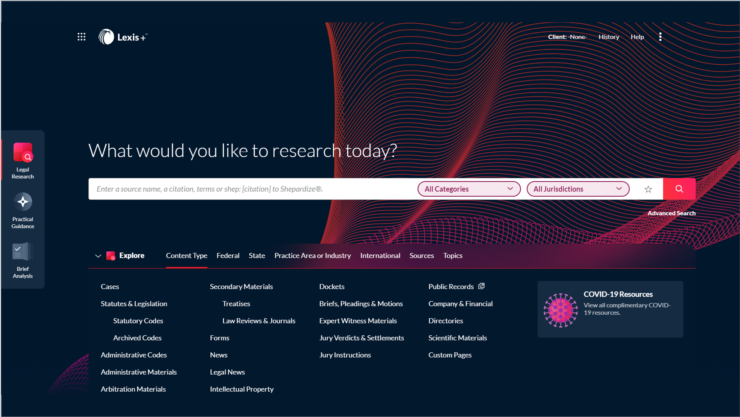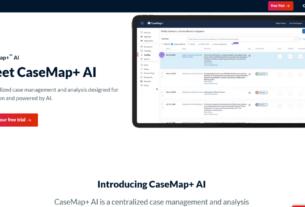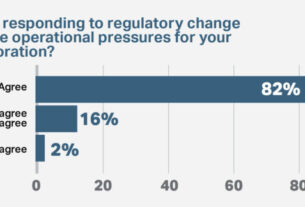Today Lexis is announcing Lexis is launching a significant new platform called Lexis + . I had a call with Jeff Pfeifer, chief product officer at LexisNexis and David Ganote senior director of product strategy at Lexis Nexis. Lexis+ is being positioned as a premium solution which has been in development over the last 18 months. Pfeifer described the release as improving the user experience and delivering insights though integration across all elements of the platform. There are a total of 11 new features which will only be available in Lexis+:
- Updated, Modern User Interface visual styling including a new Experience Dock to navigate to integrated elements of the product
- Practical Guidance content fully integrated in “Search All” experience of Legal Research
- Lexis Practice Advisor application also fully integrated in Lexis+ and all subscribers will have access to at least one module of practical guidance content
- Brief Analysis
- Expanded Search Term Maps, now covering 35 Content Types
- Enhanced Ravel View, including new ‘anchor’ capabilities to better navigate the visual map
- Shepard’s At Risk
- Code Compare
- Lexis Answers, fully redesigned in Lexis+
- Missing & Must Include
- Search Tree
One of the most fascinating aspects of the new platform is rebuild of the Lexis Answers feature. According to Pfeifer the newest version of Lexis Answers was built at Lexis Labs where the team worked with a machine learning technology from Google referred to as BERT (Bidirectional Encoder Representations from Transformers). BERT was smart but not smart enough to master the complexities of legal concepts and the idiosyncrasies of legal writing and syntax. According to Pfeifer “Lexis sent BERT to law school.” Lexis was able to train BERT using the Lexis taxonomy and headnotes which had been developed at Lexis decades ago. Yet another example of human machine collaboration.
The Insight Wave. The signature visual identity is called the “insight wave” a net-like swath of color which arcs and turns across the screen. According to Pfeifer, the new image represents the flow and inter-connected-ness of information. This is appropriate since the new platform offers a tighter integration of research, analytics and practical guidance tools.
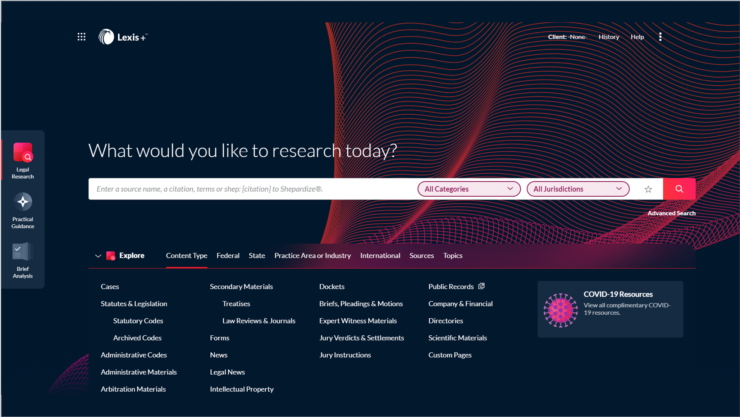
Voluntary upgrade. I’m going to cut to the chase for my librarian and knowledge management colleagues. Lexis Advance is not being phased out. Subscribers can continue to purchase Lexis Advance or choose to upgrade to Lexis+.
The Dashboard. The main Lexis dashboard includes an “experience dock” on the left side of the screen which allows users to select between legal research, practical guidance or brief analysis.
“What would you like to research today?” hovers over the prominent search bar. The single search feature will search across all Lexis content. Users can enter queries using natural language or Boolean.
Lexis Answers in Lexis+ was developed from the ground up. Today, it answers from questions from caselaw but the
service will be expanded to additional content types over time. This technical infrastructure is exclusive to Lexis+ and powers not only the Lexis Answers solution but also the recommendations in the Brief Analysis feature. The original Lexis Answers which launched in 2017 and provides black letter law answers to natural language questions in caselaw will still be available on Lexis Advance.
Brief analysis Lexis previewed their brief analysis tool last July at the Annual AALL Conference and this year it is being brought to market advance of next week’s AALL Annual Meeting. As with other brief analyzers, a lawyer drags and drops their document into the analysis tool. The resulting report extracts important concepts, a dashboard type report indicates, missing cases, case recommendations, similar briefs and Shepherd’s analysis of the cases cited in the brief. In addition, there is a feedback feature where are users can send comments to Lexis. Key passages are highlighted with case recommendations based on points of law identified in the document. Relevant cases from the appropriate jurisdiction are displayed in a side panel highlighting relevant text.
Similar briefs will identify relevant briefs which include similar legal and factual concepts as well as citation patterns. matching legal concepts and matching sites are displayed within each recommended document. Results can be filtered by legal concepts.
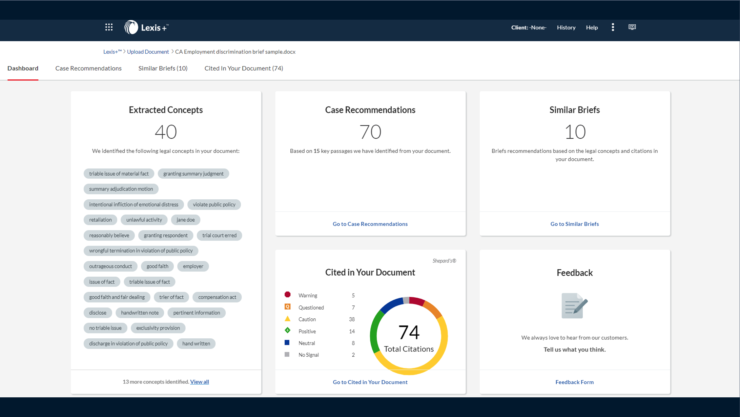
Lexis Answers for caselaw research has been enhanced and any natural language query will bring the researcher to the answer within the relevant document. Researchers can also expand the view with the “show more answers feature.”
Search term maps indicate where the largest concentration of search terms appear within a document.
This feature works it works across cases news statutes. legislation, administrative codes and regs, secondary materials administrative materials, briefs, pleadings and motions.
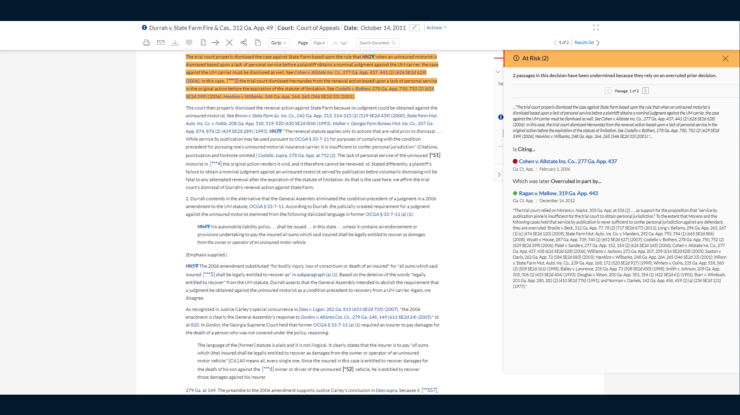
Shepherds at risk. Identify the cases that are at risk of being overturned because the underlying points of law have negative treatment. An orange “at risk” warning button will be displayed. Click on the risk warning button and researchers will see the precise at-risk point of law.
Power Tools for Power Researchers. As a former research librarian I love the new tools that allow librarians to get insights into the black box of natural language query results well as the flaws of the most tightly constructed Boolean search statement. Missing and must include – help control the natural language results. Search trees provide insights into Boolean queries.
Missing and must include Sophisticated researchers love to control their results. This is even more in the world of AI black boxes. Researchers want to understand their results. If a natural language search is missing a specific word that will be indicated in the search results. A researcher then can select the terms which are required and Refresh the results set
Search trees. After running a Boolean search a researcher can select the search tree icon and see a “first of its kind” visualization tool to understand why a search had no results. . The Search Tree feature maps documents based on the Boolean commands entered by the researcher and it allows the researcher to rerun a search based on a different level of the Search Tree. For example a Search Tree would alert the user that the additions of the certain terms led to zero search results. The Boolean search can be re-run at a different level of the Search Tree to obtain results.
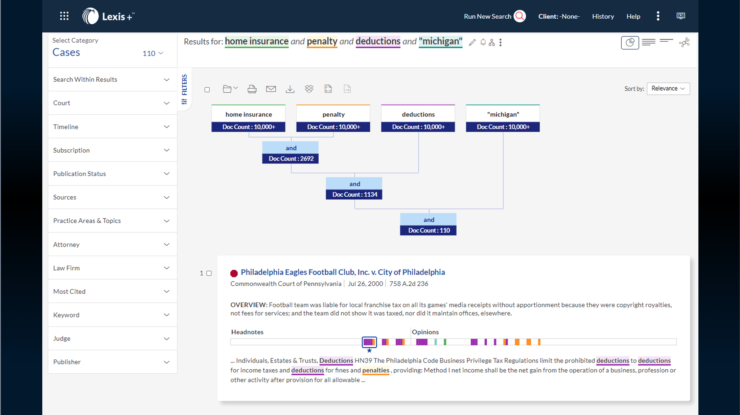
Practical guidance is also available from the experience dock. Content can be explored by practice area content type jurisdiction or industry. A state law comparison tool will compare laws across jurisdictions. Practical guidance includes practice notes, checklists, annotated forms, drafting tools, and industry insights. Subscribers to Lexis+ will get one practical guidance module with their subscription and can add others for an additional cost.
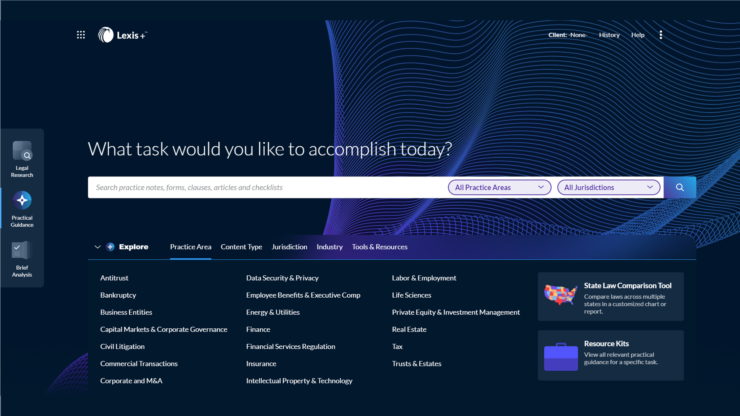
Codes compare allows users to compare state and federal codes.This will be expanded to include administrative codes. It is available now to law school faculty, who are receiving access to Lexis+ starting this week. It will be available to law students starting in August and to commercial Lexis+ subscribers in September. The coverage currently starts to 2015 and will be extended back to 1991 next month.
What Will the Market Say? Given the Pandemic’s impact on the world and the economy, it is a fraught time to making a major product launch of any kind. But the legal marketplace is fickle and if budgets are being cut, Lexis will have to come up with some creative incentives for subscribers to upgrade. Lexis+ is clearly positioned to go head to head with Westlaw Edge. My reading of the market is that something will have to be displaced to make room for Lexis +. The premium price of Westlaw Edge puts that product in the center of the bullseye. Since Lexis now offers many features similar to Westlaw Edge including AI enabled search, a risk citator, a brief analyzer and a code comparisons tool, a more direct comparison can be made between the two products. Lexis had previously integrated Lex Machina and Ravel analytics into Lexis Advance – but I have no insights into how the analytics coverage of Lexis+ and Westlaw Edge compare at this time.
Unveiling the Black Box Some of the new features such as the brief analyzer are simply demanded by the market. There are also features that could be viewed as a bit esoteric such as the “search tree” and “must include.” I consider these to be brilliant strategic additions because they appeal to the power users in the law firm. Make no mistake, librarians wield a lot of influence on the purchase and positioning of products in law firms. There has been a consistent drumbeat of concern about “black box” research algorithms on academic panels, in journal articles and at conferences. Addressing a nagging worry in the minds of your power users is smart business.
I think that is is also wise for Lexis to be taking the “light touch” road to upgrading. Offering an optional rather than a mandatory upgrade wins a lot of good will in this market. People want to be willing “converts to” not “prisoners of” product upgrades.