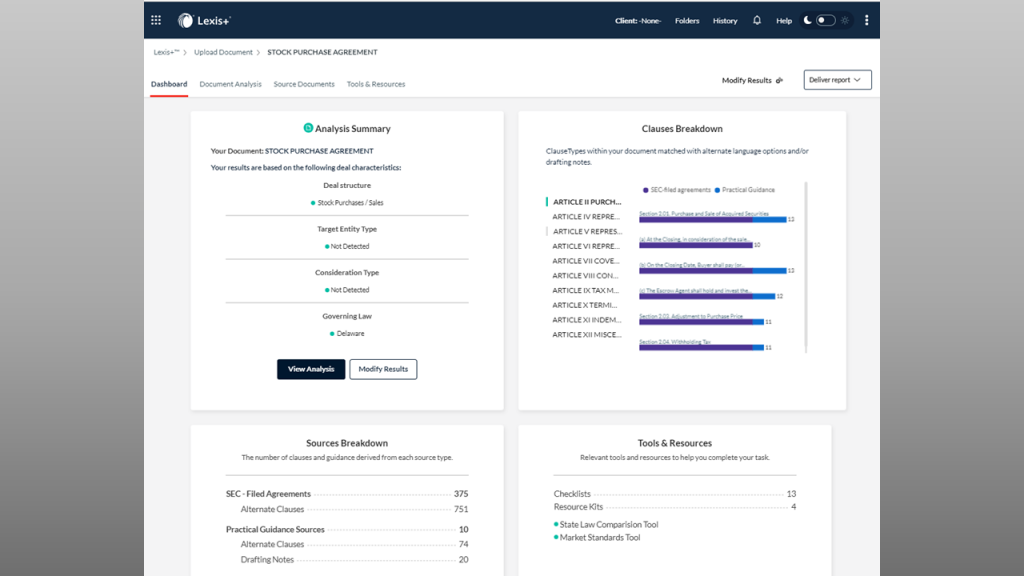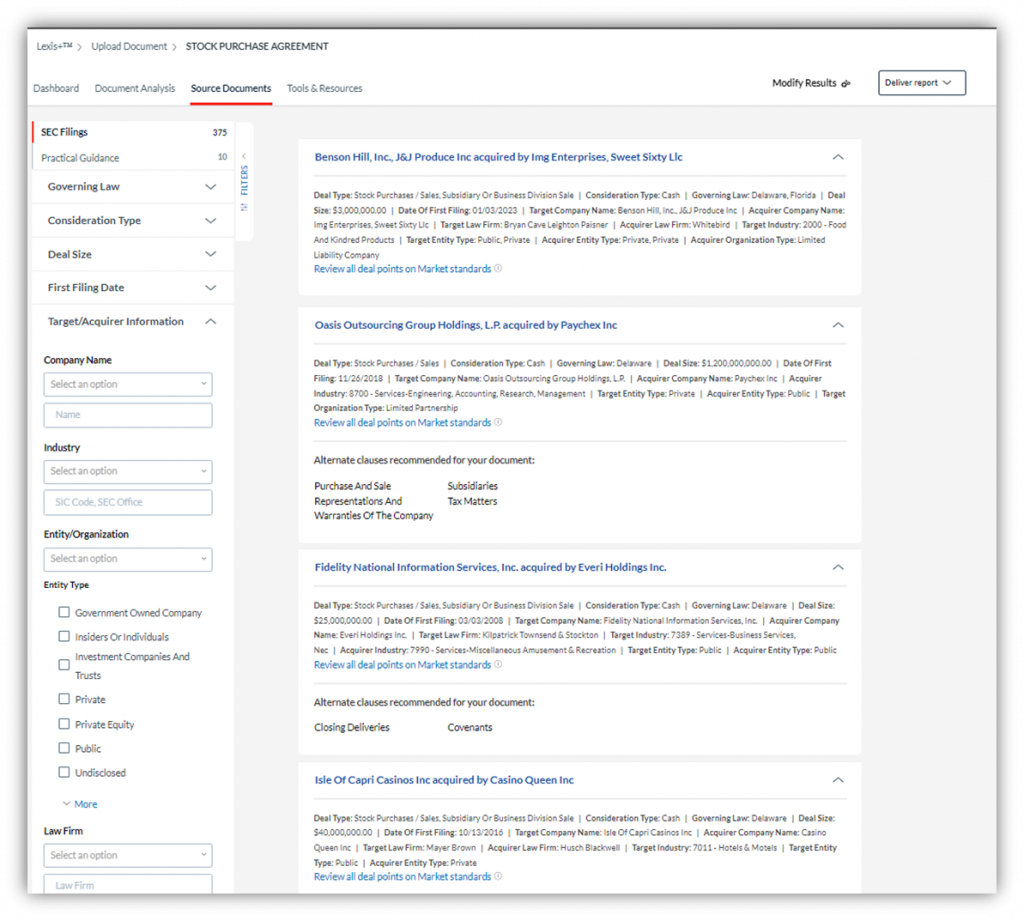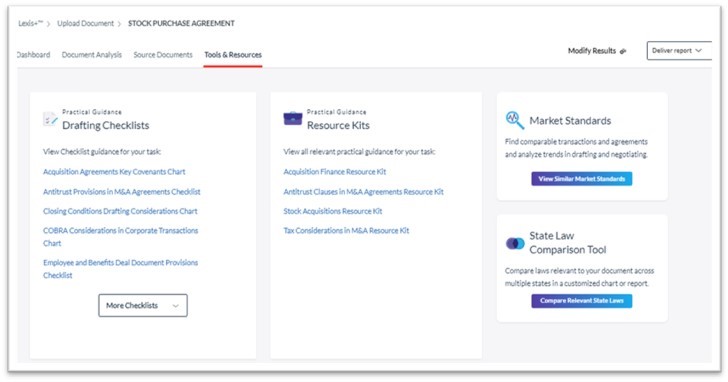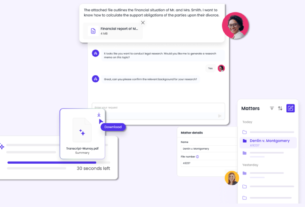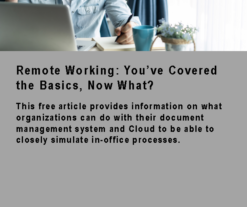When LexisNexis launched its Lexis+ premium legal research service in 2020, the service included Brief Analysis, its answer to a line of products pioneered by legal research company Casetext with its CARA brief analysis tool and followed by companies such as Thomson Reuters and Bloomberg Law. Last year, LexisNexis expanded that to add Judicial Brief Analysis, a tool that enabled users to analyze up to six briefs at a time and receive a report comparing all case law, arguments, citations and quotes.
While those document analysis tools have been focused on the litigation side of legal practice, LexisNexis is today unveiling a document analysis tool designed for transactional attorneys, to help them research, negotiate and close transactional agreements.
Called Lexis+ Agreement Analysis, the product uses AI to extract and recommend alternate clauses from a repository of 6.7 million clauses found in public EDGAR filings and another 300,000 from LexisNexis’s own Practical Guidance documents. Attorneys can compare language for the most highly negotiated clauses in a document, and leverage drafting guidance and insights from Practical Guidance and supporting data points from Market Standards, to come up with the right clauses for their transaction.
As it launches today, the product supports only M&A transactions, including merger, stock purchase and asset purchase agreements. Future releases will add other transaction types.
Access to the product requires a subscription to Lexis+ as well as access to M&A content within Practical Guidance.
“Transactional attorneys spend a significant amount of time analyzing clause language in large, complex documents to produce the most favorable terms and ensure they haven’t overlooked anything,” Sean Fitzpatrick, CEO of LexisNexis North America, UK and Ireland, said in a statement announcing the product. “Agreement Analysis extracts and delivers on-point alternative clause language from seven million clauses and presents them along with drafting insights and guidance in a way that saves time and improves attorney knowledge and efficiency.”
Suggestions for Alternative Clauses
In advance of today’s announcement, I was given a demonstration of the product by Victoria Gerard, senior product manager for Practical Guidance, and LoriLee Garritty, product marketing manager.
“Agreement Analysis is a tool that reduces the manual research tasks that are inherent in the negotiation and finalization of transactional agreements,” Gerard told me.
In its analysis of documents, the tool is designed to focus on identifying “high value” clauses — the clauses that are most often heavily negotiated between parties to a deal based on its analysis of the 7 million SEC and Practical Guidance documents. “Our large language model parses all of that and is able to very quickly return what we consider to be meaningful alternative clause language.”
The goal, she said, is to enable lawyers, after they review a contract, “to walk away with some confidence that they found all those places where opposing counsel might have snuck some language in, or places that they really need to edit in order to make sure that they represent the interests fo their client in the transaction.”
Within Lexis+, a user accesses the tool from the same Document Analysis tab one would use to access Brief Analysis. When the user uploads an agreement, the tool encrypts and analyzes it, parsing the agreement’s clauses and then displaying a summary of the analysis and a breakdown of the clauses that match alternative language options or drafting notes.
Users can modify these initial results by adding and modifying details about the deal, such as the deal type, the deal size, or even whether the suggestions should favor the buyer or seller.
It also shows specifically the number of alternate clauses available and their sources, and provides links to related Practical Guidance content and tools, including Market Standards and a State Law Comparison Tool.
From the dashboard summary, the user can move to the Document Analysis tab, which shows an outline of the document’s clauses. The user can expand or close each clause section to see alternative language from other agreements or related Practical Guidance articles. Alternative provisions are displayed to the right of the clause outline, including key metadata associated with each alternative clause.
The right panel includes a button, Compare & Edit, which opens an editable version of the clause from the uploaded agreement above displays of alternative clauses. The user can either type changes to the clause or simply click copy to use one of the alternatives.
Interestingly, this edit window does not make changes to the original document. If the user decides to use these edits to a specific clause, the user would have to copy and paste from the edit window to the document in Microsoft Word. It was designed this way intentionally, Gerard told me, so that the software did not make any changes to the underlying document.
It also does not show redlines. While an early prototype did, Gerard said, they made the interface a mess of highlights and strike-throughs, because the clauses being compared come from many different authors and agreements. While LexisNexis opted to omit redlines from this initial release, she said that a future version will have something that addresses this need in a more “elegant” way.
In my demonstration, the initial summary page showed that Document Analysis had found a total of 751 alternate cluses from 375 SEC agreements. I asked Gerard how a user could be expected to plod through that many matches. Turns out, they don’t have to.
Rather, Document Analysis never suggests more than 10 or 15 SEC recommendations, she said. The goal is to present a selection of clauses that are semantically relevant but different enough from each other to present the user with a range of options that reflect the lay of the land of how others have negotiated similar language.
Another tab within Document Analysis, Source Documents, enables the user to see the full agreements from which the recommendations were drawn, together with metadata about each deal, such as its dollar size, industry, and the parties involved.
A final tab shows links to related tools and resources, including drafting checklists, Market Standards data, and Practical Guidance resource kits. The resources shown on this tab will always be specific to the type of document the user has uploaded, Gerard said.
Gerard said that Agreement Analysis is a product that can be used by any legal professional who actively drafts, reviews or negotiates transactional agreements, including lawyers in law firms of any size and in corporate legal departments. The tool can also be used by knowledge management and research professionals who support transactional attorneys.