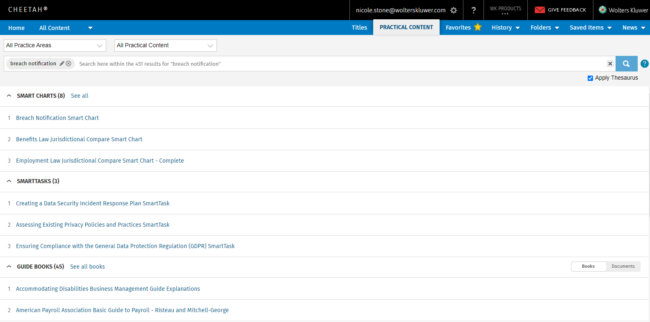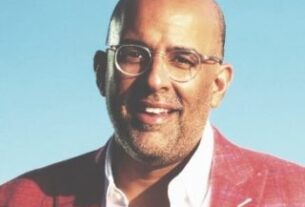In recent years, legal research companies have increasingly put an emphasis on providing access to practical content — content such as forms, checklists and practice notes that focuses less on the law in a given area and more on how to get things done. Thomson Reuters has Practical Law, for example, and LexisNexis has Practical Guidance.
While Cheetah, the legal research platform from Wolters Kluwer Legal & Regulatory U.S., contains a wealth of practical content in this vein, it has not all been easy to find or access, often buried in treatises or specific practice-area libraries.
But that changed this week with the launch of Cheetah’s new Practical Content Dashboard, a central point from which legal professionals can access essential practical content. The new dashboard is available to all Cheetah and Cheetah for Corporate Counsel users who have practical content included in their subscriptions.
Wolters Kluwer defines practical content as task-oriented and analytical content that explains why a legal change may impact your client or a business, and that guides you through potential actions or next steps.
With the launch of this dashboard, Cheetah now has over 20,000 practical content tools and documents, including 18,000 forms, 350 Smart Charts and 85 SmartTasks, as well as Guidebooks, Answer Books, Decision Trees, and calculators. WK says it will add additional types of practical content, such as checklists, to the dashboard soon.
The exact content a subscriber will be able to access will depend on the subscriber’s subscription and the practical content included within it. While the new feature does not change the content a user can access, it makes it easier to access that content providing a single point of access.
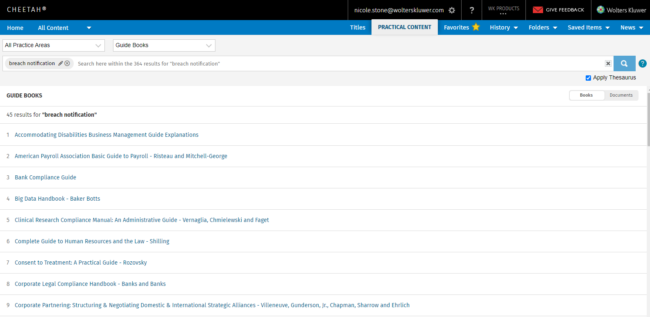
“With more than 20,000 practical content tools and documents throughout Cheetah, we saw an opportunity to create efficiencies and better outcomes for customers by creating this dashboard,” said Ken Crutchfield, vice president and general manager of legal markets. “The new features will give our customers fast access to all of the applicable tools needed for their day-to-day work, saving valuable time and allowing them to more easily find information they seek on a multitude of topics.”
Nicole Stone, director of editorial and content innovation for the legal market, told me during a recent demonstration that WK’s editors have exhaustively gone through content on Cheetah to identify practical content and make it available through the dashboard. For example, if a treatise contains sample forms, those forms have now been tagged so they will be pulled into the dashboard.
“We recognize that making this content more discoverable will provide easier access,” she said.
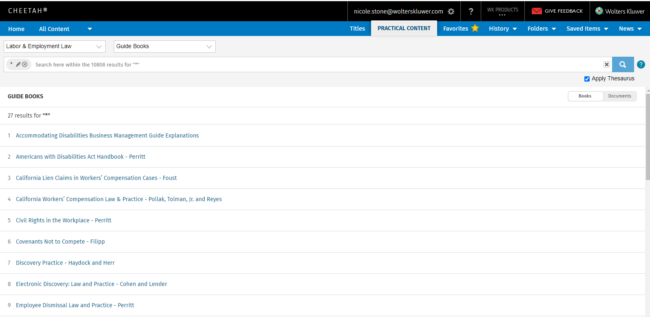
The dashboard allows users to filter by practice area and practical content type so they can easily see everything that is available to them. Cheetah’s standard search functionality applies to the dashboard, so you can search across all practical content or within a specific type of practical content.
On the dashboard, the sections for each content type include a “value statement” that is intended to help you understand how that content can help you. For Smart Charts, for example, the value statement says, “Multi-jurisdictional surveys or comprehensive answers on a given topic based upon your selections of interest.”
Links to practical content are permanent so you can bookmark and return to them.
In addition to creating this feature, Wolters Kluwer has also worked to standardize and expand its practical content.
“We have standardized our multi-state surveys, which are based upon our SmartChart technology for greater consistency,” Crutchfield said. “Additionally, we have added more SmartTasks, which outline steps in a legal workflow.”
Going forward, WK plans to expand the breadth and quantity of practical content available within Cheetah. The company has provided the authors of its materials with guidelines to encourage them to include more practical content in their work, such as checklists and forms.