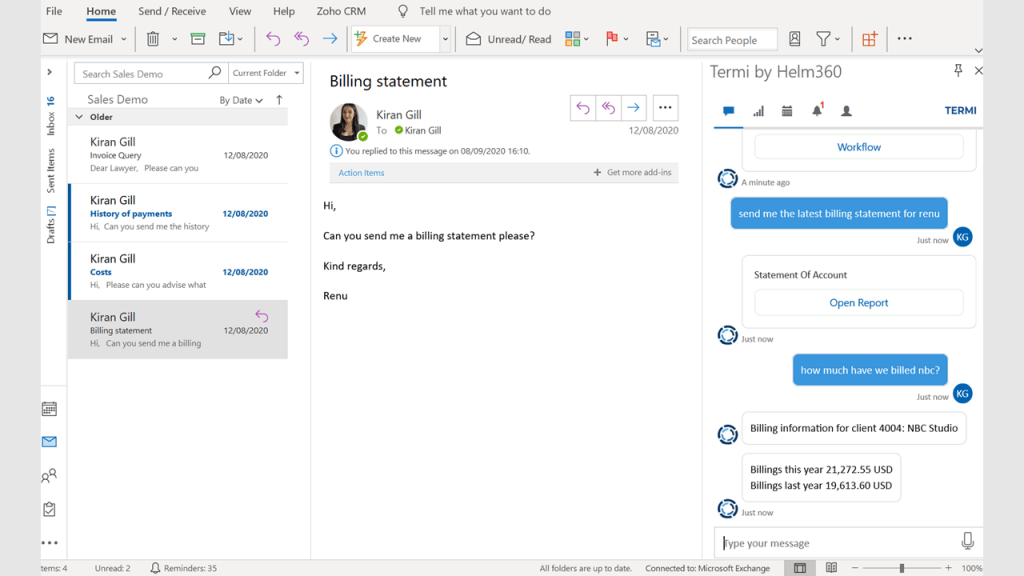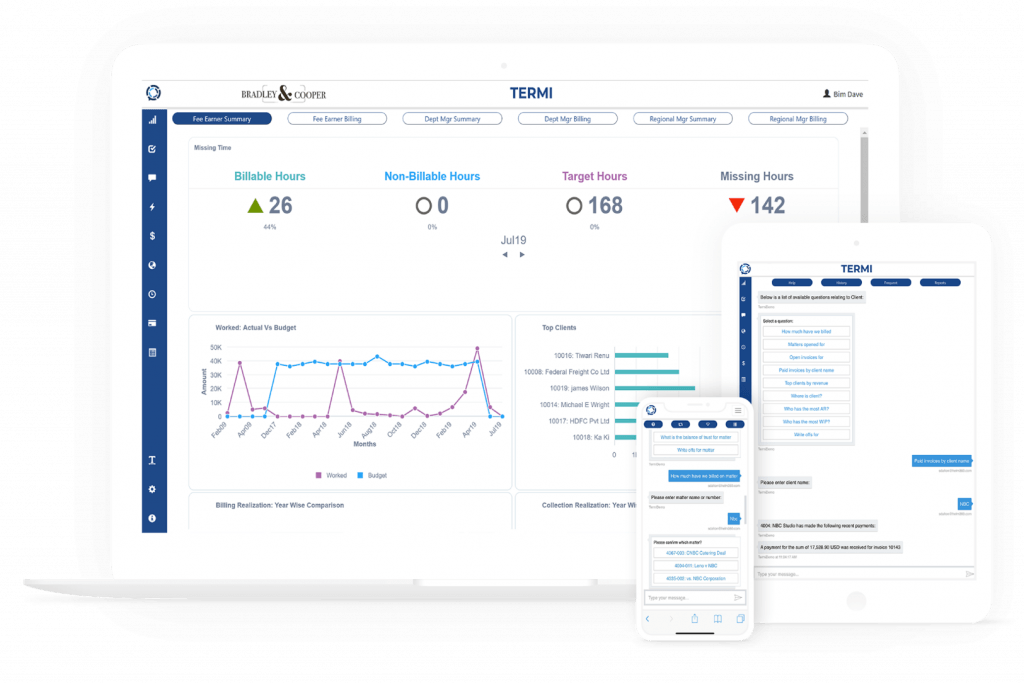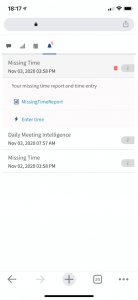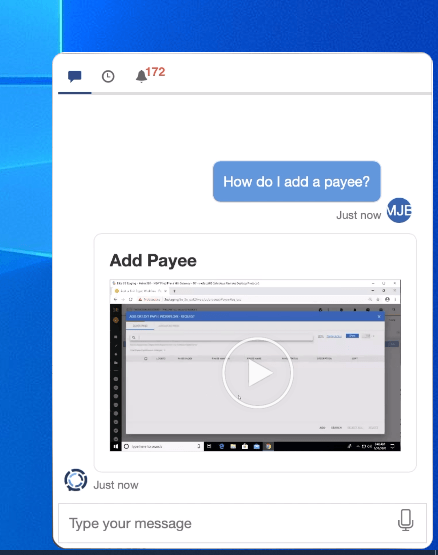Lawyers have a disparate array of technology tools and systems at their disposal – for email, documents, billing, invoicing, CRM, and much more.
The problem, however, is exactly that – that they are disparate. If a client emails the lawyer in Outlook asking for a copy of its invoice, the lawyer has to stop and think about where to find that, then go to that application, get it, and return to Outlook, or get an assistant or someone else to do it.
It is a problem that hinders technology adoption in law firms and creates platform fatigue – or platform confusion – among lawyers and staff, not to mention the waste of time.
Imagine, then, if you could have a digital assistant that could do this all for you at your request – that would be the intelligent go-between that connects you and your workflow to all your firm’s technology systems, all from a familiar messaging platform.
That is the idea of Termi, an AI-enabled chatbot that aims to solve the problems of slow tech adoption and platform fatigue by allowing attorneys and staff to simply ask it natural-language questions or request tasks that they might otherwise have to send to a human assistant or the IT department.
It was developed by Helm360, a full-service IT company with offices in London and California that specializes in technology solutions for legal and professional services firms.
Read more about Termi on the LawNext Legal Technology Directory.
“The genius of Termi is that it actually relies on the ingrained law firm habit of sending an email or text to support staff to solve a problem or access records and data,” the company says. “Instead of doing that, users write an instant message to Termi, which leverages AI to respond to the request, either with information or by triggering an action.”
Termi’s no-code backend system features a drag-and-drop interface that firms can use to map out how the software responds to requests. If the system fails to understand a particular user request, the information is logged and IT staff can use it to enhance the list of trigger phrases Termi will recognize.
“There’s usually a pattern to poor tech adoption in firms,” said Bim Dave, Helm360’s executive vice president. “When a new tool is introduced, many lawyers feel they don’t have time to learn it, so they send off an email to their assistant or IT support to get what they need from the system.
“Then the process breaks down because assistants and tech support are overwhelmed, help is delayed, other crucial projects are ignored, and then the firm abandons the software because it’s causing problems.”
Recently, Dave and Kiran Gill, customer success manager at Helm360, provided me with a demonstration of Termi.
Interact with Any Third-Party System
“From our experience of working with so many law firms around the world, we find that there’s so much information across different parts of the organization that, from a lawyer’s perspective, it can just be so time consuming and frustrating to get the information they need so that they can actually do their job,” Gill said.
“So we wanted to introduce and build a tool that would try and give them back some of that time so that they can focus on what their actual profession is, because we know in this industry every minute counts.”
Given that, she said, the idea of Termi is to deliver the answers to your questions, wherever you are, whenever you need them, whether on a mobile device, in Microsoft Teams, in Microsoft Office, or on the desktop.
“Termi is able to interact with any third-party system through its advanced plugin framework,” Dave said. “This means it has tremendous potential to transform technology usage and adoption within a firm and drive success.”
Among the products it works with are the Microsoft Business suite, a wide variety of document management systems, and many practice management systems such as ProLaw, Elite 3E and Aderant.
Some of the ways in which law firms are already using Termi include:
- Interfacing with billing and accounting software to enter time and send alerts regarding unbilled time, and to run reports to receive information on outstanding invoices, remaining monthly or project budgets, and other data.
- Handling hardware and software support requests with automated self-help guidance for common problems, along with the ability to escalate and submit a ticket if an issue is not resolved.
- Assisting with onboarding new employees and training existing employees on new applications by integrating with the firm’s knowledge management systems.
“Our goal was to deliver a solution that would connect business systems to their users in a way that is so intuitive and easy to use that they actually want to use it,” Dave said.
There When You Need It
In law firms that deploy Termi, lawyers and other users see it pinned to the taskbar on their computers. In whatever system they are working, they can click on Termi to get the information they need.
It can also be embedded as an add-in within various applications, including Outlook, Teams and Slack.
Say you are that lawyer who just got the email from a client asking for the latest billing statement. In the normal course, you might hunt around for it yourself, call your finance department, or ask your secretary to get it.
With Termi, simply type, “Send me the latest billing statement for Client X.” Termi goes into your billing system – say Elite 3E – and pulls the statement and delivers it to you.
But maybe you also want to know the total costs you have billed for a particular matter. Termi knows that there are multiple matters that include the name you provided in your query, so it presents a drop-down and lets you select the matter you want.
That may raise the question for the lawyer of whether the invoice has been paid. Simply ask Termi, “Has invoice 6688 been paid?” Termi answers, “Invoice 6688 has been paid in full, an amount of $500 by automatic check 30001.”
In all of these questions and responses, Termi is connecting directly to 3E through its API and generating a preview of an invoice or pulling information. But, in a nod to security, the actual information remains in 3E and is never stored in Termi.
Other examples of using Termi:
- To run a conflicts check. Simply ask it, “Can I represent ACME Corp.?” Using the conflicts module in 3E, Termi will tell you whether there are other clients whose name indicates a potential conflict.
- To find someone in the firm with a specific skill or expertise. Ask it, “Is anyone in the firm fluent in French?” It will go into the firm directory and find the answer.
Search and Dashboard Functions
Termi also includes a search function that allows users to search for specific information, whether within a specific system or across systems. A user could, for example, search for someone in the firm directory directly from within Termi.
The search function can also be used to conduct research. Enter a query, for example, and Termi may take you to Westlaw or to a third-party source to which the firm subscribes such as The New York Times.
Forget your firm’s New York Times login? Termi can get you that, reducing the need for routine calls to the help desk.
In fact, one firm is currently configuring Termi to be the first step in all support queries, hoping to cut down on the high numbers of requests that were bombarding their support desk.
While this article has focused on the chatbot, a second key component of Termi is its dashbard. This can be used to generate customized reports or drill into data from across applications.
Termi also can be used to deliver notifications. It could be set so that, on a certain day and time, a notification would go out. For example, it could deliver a daily briefing including the schedule for the day and a summary of the user’s dashboard.
It can also be used to consolidate all notifications across the firm, such as approvals or when there are new hires.
Preconfigured Out of the Box
The standard version of Termi comes preconfigured out of the box to handle a range of questions, but firm administrators can add questions of their own to the module and customize it in a number of ways. If a firm has preferred terminology it uses – such as “engagement” rather than “matter” – Termi can be pre-trained to the firm’s preferences.
“You don’t have to be a coder to be able to do that,” Gill said. “You can be an admin person who has had the relevant training and can go into the backend and use a simple step-by-step process to be able to add questions to the library.”
Termi can be delivered via the cloud or through an on-premises deployment. Most small or mid-sized firms use the cloud version while some large firms prefer the on-premises deployment.
Termi uses a variety of connectors – APIs, web services, custom DLLs – to enable it to connect to virtually any system within a law firm, whether SharePoint, CRM, document management, HR, or others.
For SharePoint or a DMS, for example, a lawyer may ask Termi, “Show me documents related to software agreements.” Termi retrieves them and lets the user toggle through documents or open any directly from there.
As of the time of my demonstration, Termi had been deployed or was being implement in 12 firms in the U.S., U.K., and Canada, including three Am Law 100 firms and the rest small to mid-sized firms.
It is sold on a per-user subscription basis.
The Bottom Line
While there are other chatbot providers in the legal market, Dave said that the problem he has seen with them is that they typically do just one specific thing, while firms have a series of best-of-breed systems. There was nothing that provided a unified experience that connects those systems.
“Ours is probably the only chatbot out there that you could plug into all of the best-of-breed systems, configure and get up and running pretty quickly, and allow you to have a one-stop shop,” said Dave.
“And that’s really what it’s designed to be – it’s designed to be a bridge between all of those systems and all of that knowledge that you have within the firm.”
While Termi indeed serves as a bridge connecting systems, my takeaway after seeing it demonstrated and reading more about its capabilities is that it is also something more.
My impression is that Termi could well be the missing link in driving greater technology adoption at law firms – particularly at mid-sized and larger law firms with multiple sophisticated but disparate systems.
By uniting those systems through an intuitive, chat-based interface, Termi makes interfacing with those systems a no-brainer for law firm professionals – as easy as asking a question.